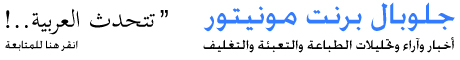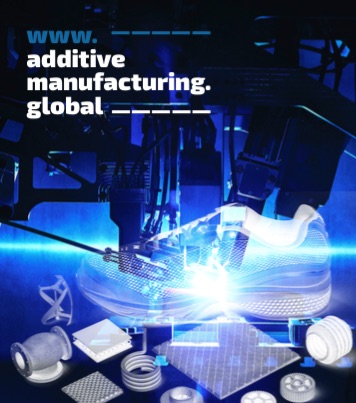- Print and scan delegation for mobile working
- Budgeting function for e.g. universities and libraries (print from credit)
- New Online Print & Scan App for IOS and Android
- New ways of printing for Mac, Chromebook and Microsoft Universal Print
Not only since the home office has become the "new normality", Canon's cloud software for document management in the office has enjoyed great popularity. This is also due to the fact that the Canon development team is constantly working on new application possibilities based on customer experience and requirements. With the new release of uniFLOW Online 2020.3, an edition is available that makes working from home and on the road much easier.
Whether in the office, at home or on the road with a smartphone: uniFLOW and uniFLOW Online are the software solutions for convenient editing and also archiving of documents. Scanned documents are passed on for processing or sent for printing. Print jobs can be released by the user in time and on demand at any connected device - and now also via mobile app.
Delegate print and scan jobs
The digitization of documents is often part of a business-critical process. It is then particularly important that these documents are processed quickly. With uniFLOW Online, documents scanned via app can also be automatically forwarded to a colleague for further processing or indexing. And printing can also be delegated to colleagues at another location via app from on the road or from the home office.
Keeping a close eye on printing and copying costs
uniFLOW Online offers an interesting option for e.g. educational institutions or libraries, but also for any company that wants to better control the copying and printing volume of its employees. The software offers the possibility to manage a budget paid in by the user or defined by the supervisor and only allow jobs on the printing system until the budget is exhausted.
Operating systems
Users can choose from a wide range of operating systems supported by uniFLOW Online. Secure printing from Apple Macs is guaranteed with the new uniFLOW SmartClient for Mac. To replace Google Cloud Print, the new uniFLOW Online Chrome extension continues to provide support for secure printing. In addition, Universal Print, a new cloud-based printing service developed by Microsoft, will be natively integrated into uniFLOW Online and enhanced with features such as secure printing.
Conclusion
With Canon uniFLOW solutions, companies are well advised when it comes to efficient and cost-saving document management. This applies to small and medium-sized companies as well as large corporations and public authorities.
www.canon.de