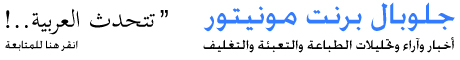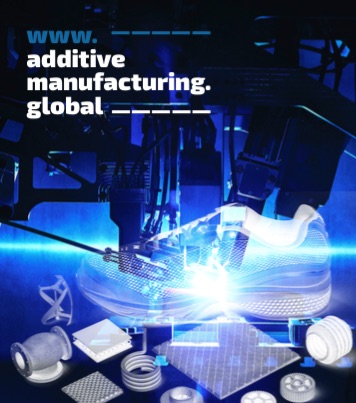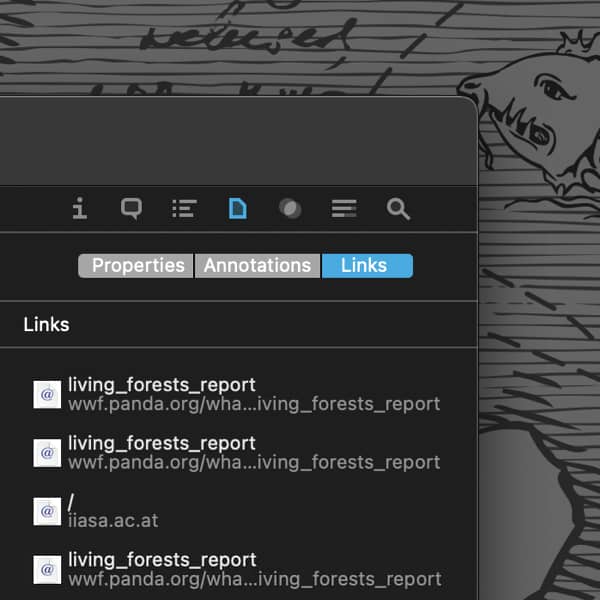 DEVONtechnologies updates its documentation and information manager DEVONthink to version 3.6. The update brings compatibility for macOS Big Sur, with both cosmetic and technological improvements. Besides, it focuses on links between documents with an extended Links Inspector and new databases properties. Other changes include better in-document search as well as enhancements to Markdown support, scripting, and the workflow in general.
DEVONtechnologies updates its documentation and information manager DEVONthink to version 3.6. The update brings compatibility for macOS Big Sur, with both cosmetic and technological improvements. Besides, it focuses on links between documents with an extended Links Inspector and new databases properties. Other changes include better in-document search as well as enhancements to Markdown support, scripting, and the workflow in general.
DEVONthink is DEVONtechnologies' document and information management solution. It supports a large variety of file formats and stores them in a database enhanced by artificial intelligence (AI). Many document formats can be directly viewed, edited, and annotated. A powerful search language finds documents in an instant, smart groups keep them always at hand.
Sophisticated organization tools, AI-based techniques that handle even the largest collections, and numerous integration options make DEVONthink the work environment of choice for researchers, lawyers, and educators. Smart rules, flexible reminders, and deep AppleScript support allow automating even complex repeating tasks. And with its fast, reliable, and secure synchronization users keep their data available on all their Macs. DEVONthink To Go for iPad and iPhone completes the DEVONthink ecosystem.
Keep your data together in one place
Scan your paper, archive your email
Let artificial intelligence help you organize your data
Automate tasks with smart rules and reminders
Sync your data to all your devices, fast and secure
Share your data with anyone, whether they use Mac or PC
New in DEVONthink 3.6
This release brings compatibility for macOS Big Sur, with both cosmetic and technological improvements. This includes new toolbar icons and subtle color changes as well as under-the-hood modifications for the share extension and the Apple Mail plugin.
Another focus of DEVONthink 3.6 are document links. It now scans databases for link relationships between documents and shows both outgoing links to other documents or web resources as well as incoming links from other documents in an extended Links Inspector. The number of outgoing or incoming links can also be used in searches, as criteria for smart groups, or for sorting lists.
DEVONthink screenshot
On the workflow side, the update includes a better in-document search with wildcards and enhanced Boolean operators like NEAR. Markdown documents now allow adding video and audio files with drag-and-drop, character escaping works more reliably, and rich text documents retain some attributes like italics or bold when being converted to Markdown. It’s now possible to create a table of content as a new Markdown document, and a new “Daily Journal” template makes it easy to create journal entries.
For long PDFs containing a table of contents, DEVONthink 3.6 allows splitting them by chapters into separate documents. The editing bar of PDF documents supports inserting blank pages, deleting selected pages, and reverting the page order also without a visible Thumbnails Inspector. It’s also easier to get a URL pointing to a specific page of a PDF or, which is new, to a section of a Markdown document. Sheets can have placeholders now, too.
Some other areas that received improvements are the integrated reading list, favorites, services, search conditions, and many of the contextual menus. Version 3.6 also adds more default keyboard shortcuts, shows the total duration of multiple selected media files in the Info Inspector, and allows replicating or duplicating items via the Data > Move To submenu. Items can now be filtered by imported or indexed status via the filter pane.
In a team working environment, DEVONthink Server shows scores in search views and improves rendering Markdown documents. It also supports video and audio HTML tags inserted into Markdown documents.
We are currently witnessing the most powerful transition of the Mac platform since the move from PowerPC to Intel processors. Just a week ago we could only speculate about how Apple’s ARM processors — now available in its first incarnation: the M1 — would perform. Now we know they are blazingly fast and consume much less energy than their Intel predecessors. And then there is, of course, macOS Big Sur with its new user interface paradigm. We have always adjusted our applications to Apple’s latest operating system and technologies, and this transition from Catalina to Big Sur and from Intel x86 to Apple M1 is no different. Expect the first changes today, with more to follow.
Eric Böhnisch-Volkmann, President of DEVONtechnologies
And finally, automators will like the additions and improvements to DEVONthink’s AppleScript support that include commands and properties to deal with incoming and outgoing links as well as massive performance enhancements. The global inbox now delivers a generic UUID that can be used in item links, smart groups, and smart rules. Of course, version 3.6 got also performance and reliability improvements for both the application itself and the synchronization.
The update is free for existing users and highly recommended.
System requirements
OS X El Capitan or later
Availability and Pricing
DEVONthink 3 can be downloaded for free from the DEVONtechnologies website. After the trial period of 30 days or 150 hours of runtime, whichever is later, it requires a license for one of the three available editions.
www.devontechnologies.com