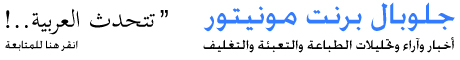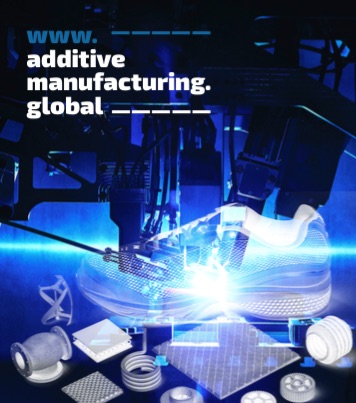{module FlexBanner_main_top_630_120}
Kindle for iPhone and iPad is the first Kindle app to receive new accessibility features
Amazon today announced new accessibility features for the Kindle reading app, making it easier than ever for blind and visually impaired customers to navigate their Kindle libraries, read and interact with their books, and more.
These new features are available starting today on Kindle for iOS, and accessibility enhancements will be available on additional platforms in the future.
"We're excited to introduce these new features to our Kindle for iOS app, making it easier than ever for our blind and visually impaired customers to access the vast selection of over 1.8 million books in the Kindle Store on their iPhone or iPad," said Dorothy Nicholls, Vice President, Amazon Kindle. "With this update, we're also making customer-favorite features—such as X-Ray, End Actions, sharing, highlighting and bookmarking—more accessible. We look forward to continuing to develop and extend our accessibility features on Kindle Fire and our other Kindle apps."
New accessibility features of the Kindle app enable blind and visually impaired customers to:
Read aloud over 1.8 million titles available in the Kindle Store using Apple's VoiceOver technology. Over 300,000 of these books are exclusive to the Kindle Store. Over 900,000 books are less than $4.99; over 1.5 million are less than $9.99.
Seamlessly navigate within their library or within a book, with consistent title, menu and button names; navigate to a specific page within a book and sort books in the library by author or title.
Read character-by-character, word-by-word, line-by-line, or continuously, as well as move forward or backward in the text.
Search for a book within their library or search within their book and navigate to specific text.
Add and delete notes, bookmarks, and highlights.
Use customer-favorite features like X-Ray, End Actions and sharing on Facebook and Twitter.
Look up words in the dictionary and Wikipedia.
Customize the reading experience including changing the font, text size, background color, margin, and brightness.
Use iOS accessibility features like Zoom, Assistive Touch, and Stereo to Mono, as well as peripheral braille displays.
Here's some early feedback on the updated Kindle app:
"I very much appreciate the effort put forth to make Kindle more accessible for the blind. The new iOS App is easy and fun to use. I found the functionalities to my liking and above my initial expectations, with the ease of use being my favorite. Frankly, due to continued vision loss and vision changes, I hadn't read very much at all. Now, I've read more books in the past few weeks than in the last five years – 'Thank you.'" – Kevin D. Daniel, The Lighthouse for the Blind, Inc.
"The ability to highlight, jump to pages and look up words or research phrases from a book is fabulous. Enhancements like these serve as great equalizers for a community of individuals whose access to the printed word has been severely limited. As an avid reader in her sixties, I am honored and excited to see and test these changes." – Marlaina Lieberg, Retired Assistive Technology Teacher
"I'm thrilled to see the effort and attention to detail that Amazon is putting into the accessibility of the Kindle app for the iPhone. This greatly increases its usability by people who are blind and benefits students, professionals and anyone else wishing to read electronically and stay current with the mainstream." – Peggy Martinez, The Lighthouse for the Blind, Inc.
These new accessibility features are available first on the Kindle app for iOS and accessibility features will be added to other Kindle apps in the future.