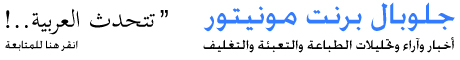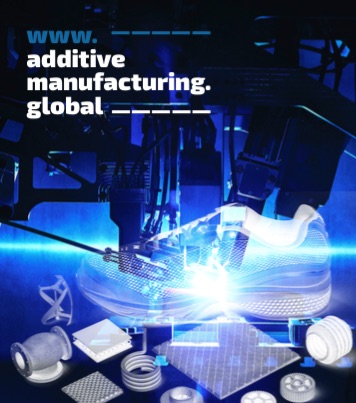Sony Professional Solutions Europe announces TEOS 2.2, an update to its transformational workplace management solution. In addition to the new TEOS hardware, the enhanced combination of software solutions provides control over networked devices in corporate and educational environments.
Sony Professional Solutions Europe announces TEOS 2.2, an update to its transformational workplace management solution. In addition to the new TEOS hardware, the enhanced combination of software solutions provides control over networked devices in corporate and educational environments.
TEOS 2.2 comes with 20 new functions and features, including customization options for intelligent automation, a new display interface for meetings and intuitive integration with Outlook.
The aim in developing the latest update was to exploit the potential of the improved IoT sensor technology and to increase integration, productivity and efficiency in the workplace and the workforce.
"Organisations of all kinds are looking for transformative tools that enable users to get the most out of their devices, collaborate better and optimise work environments," explains Thomas Issa, Corporate & Education Solutions Manager at Sony Professional Solutions Europe. "At the same time, the technology for managing workspaces is evolving rapidly. Next-generation IoT sensors enable companies to achieve new levels of management and control - from air quality to room occupancy. Sony has worked closely with over 200 companies worldwide in the implementation of TEOS and is therefore in a position to effectively deliver the capabilities of this technology. The deployment of TEOS 2.2 represents a critical next step for the future of business. The solution not only helps to coordinate offices, but also to create customized, intelligent, automated and optimized workspaces".
TEOS 2.2 makes every workplace more intelligent and includes the following new functions:
Intelligent automation and new device types - sensors and gateways: AV, IT and facility managers can create user-defined automation protocols with almost unlimited configuration options, using IoT, AV and external data sources. This allows new device types such as lighting, curtains, heating and more to be controlled via TEOS. For example, users can set room temperature, lighting and devices in a room to dynamically adapt to variables such as time, weather, CO2 levels and occupancy.
New hardware for TEOS
Professional tablets: 4 new tablets of the TEB-XP series in the sizes 7", 10", 15" and 22", with Android 8
Professional Player: new 4K Android player for Connect (signage and mirroring in meeting rooms)
Two new sensors: table sensor for measuring occupancy and a meeting room sensor for measuring occupancy and CO2 values
Meeting Room Display: Organizations can customize meeting room displays with advanced workflows that display information about the room, the meeting, and more. Because signage is automatically updated as meetings begin and end, waiting times and energy costs are reduced, increasing productivity.
Add-in for Outlook: Employees can use Connect, Book and Reception directly from Outlook. By inviting guests and starting a mirroring with just one click, efficiency is increased.
Screen saver: Communication managers can efficiently send company news to employees and visitors via all connected signage, including tablets for room booking.
API configurator for devices and new subsection "Resources": AV integrators and managers can manually add new third-party remote management devices, making it easier to integrate TEOS into existing solutions. The new Resources tab also provides AV managers with a comprehensive database of product manuals, drawings and other key information.
Room status: Companies can view the status of rooms or desks in public areas, as well as other information (such as capacity, availability, and directions), making it easy for employees to find available spaces.
Rental management: Companies that rent space such as meeting rooms can measure and manage activity and quotas, and create profiles for different tenants.
Other improvements in TEOS 2.2 include:
Analytics: new data and more options to perform detailed analyses
Location overview: a more intuitive overview of locations with relevant information, such as live occupancy status
Translations for room bookings: 12 languages are available for the translation of room booking content
Meeting room content: Companies can display all information about conference rooms via Signage
Standard schedule: Facility managers can schedule