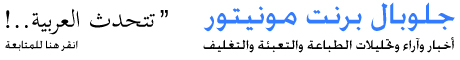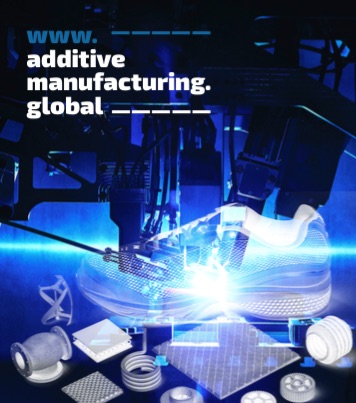When processing product data, new component versions and finding the geometry changes they contain are common challenges. Differences to the old component status must be reliably found and documented in an easily understandable way. To make this demanding task easier for project engineers and designers, the software manufacturer CoreTechnologie has comprehensively revised its 3D CAD viewer 3D_Analyzer.
When processing product data, new component versions and finding the geometry changes they contain are common challenges. Differences to the old component status must be reliably found and documented in an easily understandable way. To make this demanding task easier for project engineers and designers, the software manufacturer CoreTechnologie has comprehensively revised its 3D CAD viewer 3D_Analyzer.
The new version of CoreTechnologie's 3D_Analyzer viewer and analysis software now has the option of adding 3D annotations and views to automatically determined geometry differences and saving them in JT, STEP 242 and 3D PDF format in addition to the native format. The software manufacturer thus provides project engineers and designers with a solution for making new component versions and geometry changes transparent when processing product data.
Fast and precise comparability
The geometric model comparison quickly and precisely determines all changes between two CAD models and displays them clearly marked in colour on the two model versions. Subsequently, the user can take measurements, add any comments to the models and create different views. What is new is that this information can be saved in the system's own 3D_Analyzer format as well as in JT, STEP 242 and 3D-PDF.
Measurement and documentation of deviations
With the neutral formats, for some of which there are free viewers, the determined changes can be documented and passed on to external partners enriched with extensive information. The changes documented in the 3D model can be directly zoomed and optimally aligned through the saved views. The measurement of deviations is done on the exact CAD models and is therefore very accurate. The colour-coded changes generated by the 3D_Analyzer as well as the 3D annotations and views, so-called views, can be displayed quickly, especially in JT format for very extensive models.
The 3D_Analyzer compares the 3D geometry as well as the assembly structures and PMI of models from native and standard formats such as Catia, NX, Solidworks, Creo, JT, Step and other common formats. For an automated workflow, comparison and conversion can take place in batch mode.
www.coretechnologie.de