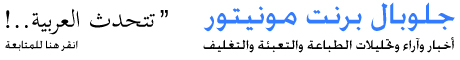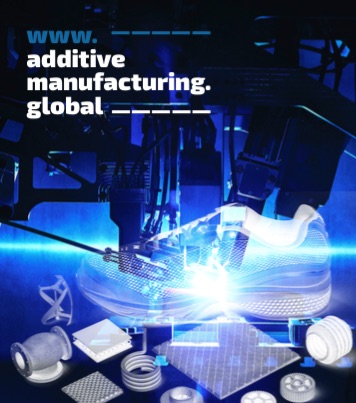Zünd has launched PreCut Center, a software for the simple and efficient generation of cut files on unprinted materials. With PreCut Center, ready-nested job files can be prepared in just a few steps.
Zünd has launched PreCut Center, a software for the simple and efficient generation of cut files on unprinted materials. With PreCut Center, ready-nested job files can be prepared in just a few steps.
This significantly reduces the workload, makes optimum use of the material and eliminates potential sources of error.
Zünd has developed a new software solution for the highly efficient generation of cut files. PreCut Center simplifies data preparation and output and enables automation according to requirements. The user creates a finished nested cut file in just a few steps. Regardless of whether he makes the settings manually or automates this; PreCut Center gives the user the freedom to automate his data workflow in the way that makes sense to him.
The user imports the desired cutting shapes into the Zünd PreCut Center - ZPC and assigns them to the corresponding recipes. Recipes are quasi the construction manual for generating the cutting pattern and contain the specific parameters. The user can import such recipes or create them himself. In the next step, the materials and material parameters used are defined and then the cutting forms are nested on the unprinted material. This makes optimum use of the material, minimises waste and shortens production time.
PreCut Center - ZPC also offers the option of integrating selected metadata into the output file. This cut part information facilitates the traceability of jobs and a quick and correct assignment of the finished cut parts to the respective job.
PreCut Center is available in Basic and Pro versions. This allows the user to adapt the scope of services to his requirements. The open architecture of the Zünd PreCut Center allows the import of cutting contours and structured data from different sources. In the Pro version of the Zünd PreCut Center, nesting is carried out fully automatically at the touch of a button. The nesting layouts or cutting form paths can also be edited individually. In the final step, the Zünd PreCut Center generates the cut file in .zcc format and makes it available for subsequent import into the Zünd Cut Center - ZCC. The cut file can optionally also be output in .dxf file format.
www.zund.com