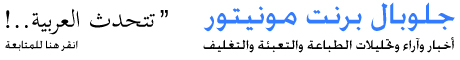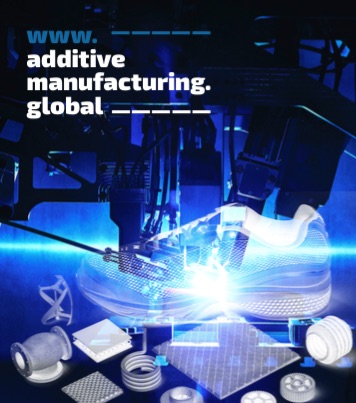Two Unique BrightLink Pro Collaborative Whiteboarding Solutions Deliver Increased Meeting Productivity and Improved Functions
Epson, the number-one selling projector brand worldwide1, today announced its new BrightLink® Pro-Series designed to revolutionize meeting rooms and classrooms. The BrightLink Pro 1430Wi and 1420Wi transform any flat surface, such as existing whiteboards and tables, into digital whiteboards and interactive spaces by using built-in tools that don't require a computer or software. The new series feature a new Whiteboard Sharing Tool that allows up to 15 participants to join a whiteboarding session directly from any mobile device with a web browser or from another BrightLink Pro – without using a software or app.
"According to a recent study2, 37 percent of employee time is spent in meetings. We created BrightLink Pro to ensure that meeting time is spent in the most productive and efficient manner," said Sean Gunduz, senior product manager, Projectors, Epson America, Inc. "In addition, both in-room and remote collaboration needs are becoming very critical for today's meetings and training sessions. Our simple interactive tools take meetings to the next level, allowing users to engage in a truly immersive and collaborative environment."
Designed for businesses, as well as higher education and K-12 environments, BrightLink Pro ultra-short throw interactive meeting room projectors are easy to use and work like an appliance. Users simply turn on the projector and start writing with no PC required. Unlike traditional whiteboards, users can add up to 50 blank pages for virtually unlimited writing space, as well as save, print and email notes, with improved email functionality. For users editing and annotating on top of existing image or document files, these models also deliver improved object tools such as copy, paste, crop, and rotate for ease-of-use. The BrightLink Pro 1430Wi supports gestures3, up to six fingers for annotations, as well as dual-pen support.
Expanded Features
The new BrightLink Pro projectors offer a Whiteboard Sharing Tool that allows users to connect up to 16 devices for easy meeting collaboration. Whiteboard Sharing Tool offers three levels of collaboration to manage simultaneous users – view only, write/edit without adding pages, and full edit privileges.
In addition to serving as a digital whiteboard, the BrightLink Pro-Series is an ideal solution to be used as a videoconferencing display, offering split-screen4 capabilities to view two sources side-by-side. Users can display images as large as 100-inches diagonal, effectively replacing the need for a flat panel display.
More about the BrightLink Pro-Series:
Whiteboard Sharing Tool: Allows 15 participants to join a whiteboarding session via other BrightLink Pro 1430Wi and 1420Wi projectors, PCs, smartphones, and tablets using a web browser and to engage collaboratively without the need for a software or app
Finger Touch Annotation: BrightLink Pro 1430Wi supports finger touch capabilities with up to six fingers annotating simultaneously
Improved Email Functionality: Offers address book access and ability to send e-mails to up to 10 recipients, for increased productivity
Bring Your Own Device (BYOD): Leveraging the free Epson iProjection™ app, users can bring their own iOS Apple devices running iOS 4.2 or later and most Android devices running Android 2.3 or later to project on BrightLink Pro, annotate, capture, and share5
Advanced Connectivity Options: Includes two HDMI ports, one with MHL (Mobile High-Definition Link) support for connecting multiple digital devices, including mobile phones, tablets and other portable devices, for enriched high definition viewing capabilities
Control Pad: For increased ease of use, the control pad acts as a USB hub, extension to USB ports or as a remote control unit. Connect to USB thumb drive, PC or printer; also offers buttons to power the BrightLink Pro on and off, and to select major functions, including whiteboard mode, source search, capture, print, or save
PC Interactivity: Turns the interactive pen into a wireless mouse and provides flexibility to run any application on a computer, access the web and edit documents on the go; can be enabled via a combination of two HDMIs, VGA, and USB cable or wirelessly using free EasyMP® Network Projection
Video Conferencing: Users can easily connect video conference equipment and leverage split-screen4 capabilities to view two sources side-by-side, creating a display as large as 100-inches diagonally
Three Times Brighter Colors with Epson6: Epson 3LCD 3-chip technology ensures the projection of brilliant images with true-to-life color
High Brightness: Both models offer 3,300 lumens of color brightness and 3,300 lumens of white brightness7
Color Brightness Specification and Projector Performance
The new color brightness specification (measuring red, green and blue) published by the Society of Information Display (SID) allows consumers to compare projector color performance without conducting a side-by-side shootout. With today's high definition content, corporate and higher education presenters can display content with higher quality in brighter environments. For a truly impressive image, projectors need to offer both high color brightness and high white brightness. High color brightness is important for larger screen sizes and provides flexibility for a variety of screen materials. Without sufficient color brightness, images may be muddy, soft and lose detail, even in a dark room.
Availability and Support
The Epson BrightLink 1430Wi and BrightLink 1420Wi projectors will be available in August through VARs and resellers for $2,999* and $2,799*, respectively. Epson BrightLink Pro projectors come with a two-year limited warranty (three years for Brighter Futures customers) that includes Road Service projector replacement program with projector exchange in one business day with paid shipping, and a 90-day limited lamp warranty
www.epson.com