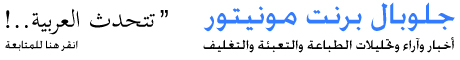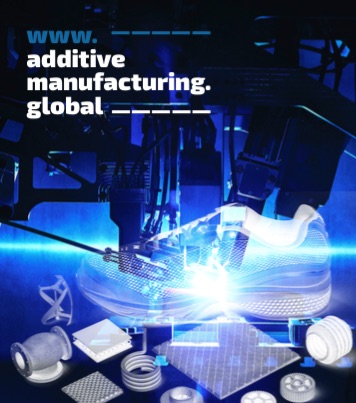Customizing clothing with digital prints. Ready? Get set...go!
Customizing clothing with digital prints. Ready? Get set...go!
There is a high demand for promotional textiles, sporting attire and uniforms bearing a logo, photograph, design or text. Sometimes, the orders are very large, but often, only a few units are ordered. Thanks to Roland DG digital printers (with integrated cutting functionality), you can respond to that demand quickly. There are no start-up costs so even the smallest runs are profitable. In addition, the number of colours is completely irrelevant. Full colour can be done at the same price as fewer colours.
What do you need?
What do you need to customize textile? The most important thing is a digital printer, of course. The best choice will have an integrated cutting functionality (the so-called printer/cutters) so that you do not have to cut the prints separately. With that kind of combination unit, the printing and cutting is done in one smooth motion. The chance of errors is reduced and you can concentrate on other tasks while the printer is running.
The next thing you need is a suitable printing material. Roland DG sells different types of media for personalising textile. Transfer Print Soft, Textile Heat Transfer (TTRH) and SubliStop are a number of examples.
And, finally, a heat press and you are ready to start. Ironing is not an option because it develops too little heat and strength to have the glue layer adhere quickly to the textile.
Steps to personalised clothing
Draw a cutting line (CutContour) around the design that you want to print. Follow the same procedure here as you would for stickers.
Send the design to the printer. Select the desired material in the print software (VersaWorks) and print. The colours of the print may appear somewhat pale, but it becomes more intense after being transferred to the textile.
Weed the excess vinyl and place some application tape over the print. The Roland DG application tape is self-adhesive and ensures that the print is transferred to the textile perfectly.
Remove the backing paper.
Heat the heat press up. The prints are usually transferred at 160° C (over a period of 16 seconds); on heat-sensitive materials, such as nylon, for example, a test is recommended.
Place the piece of clothing on the heat press and press it flat for a brief period to prevent wrinkles from appearing.
Position the print on the piece of clothing and press down for several seconds.
Remove the application tape. You are done.
See? Customizing clothing is easy and does not require a large investment.
If you already have a Roland DG printer/cutter, you can start generating extra revenue easily by personalising textiles. Do you not have a Roland DG unit yet? Contact one of our dealers and ask about our printers/cutters. You can choose from several models that use ECO-SOL MAX2 inks.
You are also at the right place for media at Roland DG! We have various media for textile transfer in our range. You can additionally order the application tape.
www.rolanddg.com